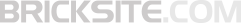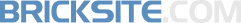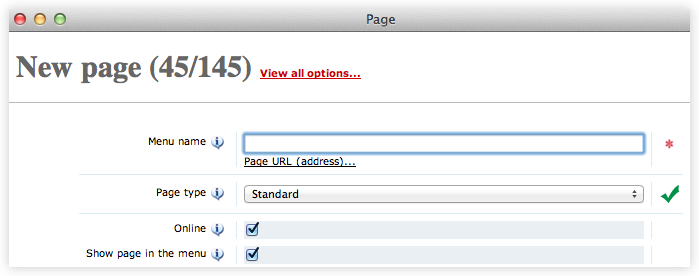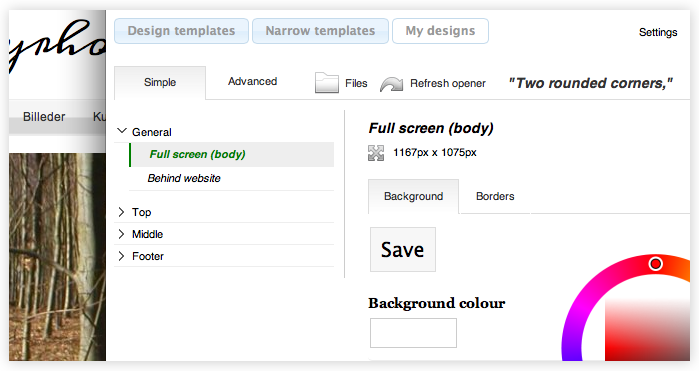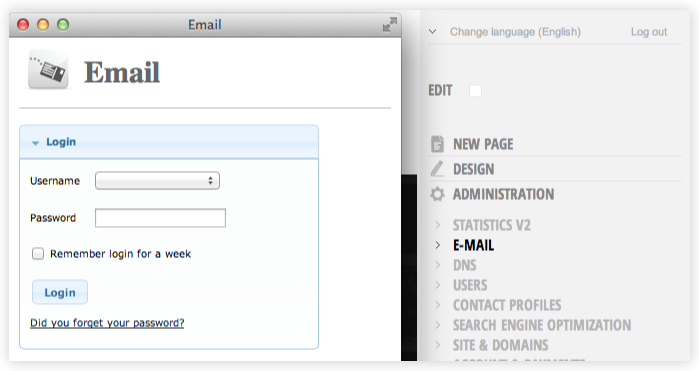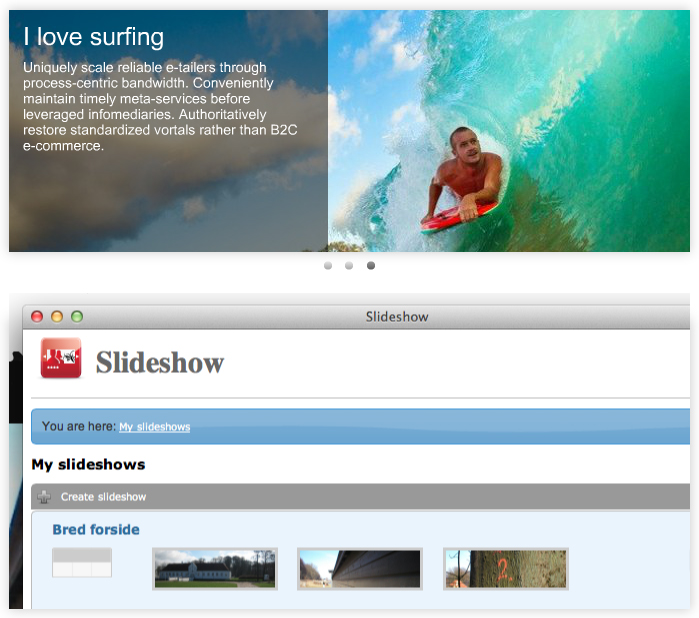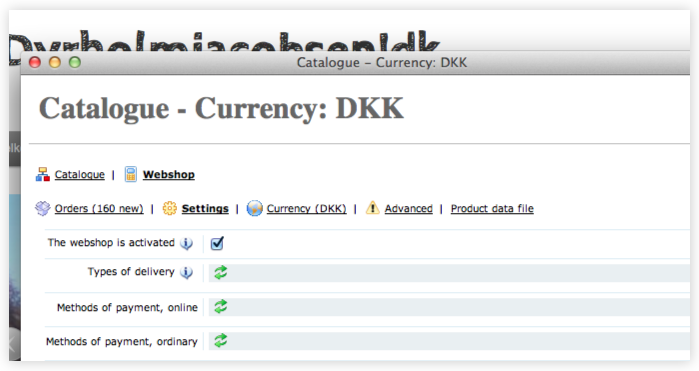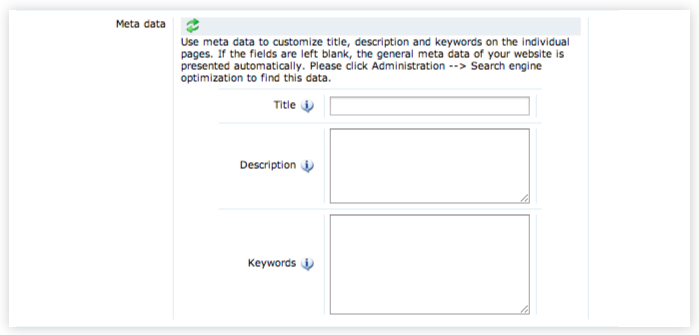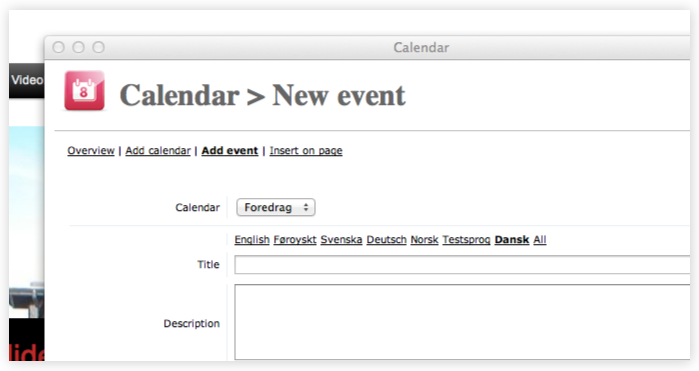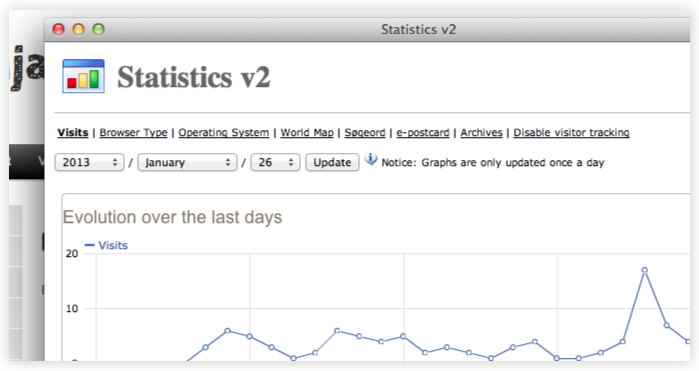At Bricksite you won't get lost in a maze of technicalities. Your website is visible all the time, and when editing you can see small icons next to all editable elements. It is therefore easy to make your creative ideas a reality on the screen. In short, Bricksite is a simpe CMS (content management system) - but with lots of possibilities.
We have made some important decisions for you! The result is a system where you can literally create your own website in a few minutes - and communicate your messages to the world at large. Our ready-made design templates give you a safe and quick start. But our design templates are not more ready-made than you can use our design tools to adjust them to your specific design requirements.